Surely Teknokerz definitely feel there is less time messaging via SMS in iPhone belonging Teknokerz. It was none other than the lack of features Delivery Report.
.
Yes, the features that already exist since many years ago in this Nokia phone is not in the phone as sophisticated as the iPhone. It is identified as part of the policy that Apple iPhone users would prefer to use iMessage (iMessage features Delivery Report and Read Report).
.
But there is a trick for iPhone users who dijailbreak to get this feature. How? The trick is to install a tweak from Cydia. Here are the steps:
1. Open Cydia. Go to the tab 'Manage' and then click 'Sources'
2. Add Repository (repo) http://iphonedelivery.advinux.com/ios6/ (make sure the Internet connection Teknokerz smoothly and fast)
3. Wait for it to finish.
4. Then open the repo in Cydia via the tab 'Manage' then 'Sources'
5. Find and install tweak Delivery Report for MobileSMS for iOS 6. (make sure the Internet connection Teknokerz smoothly and fast)
6. Having successfully been installed, go to Settings -> Messages -> Delivery Receipts
7. Adjust to taste.
8. Delivery Report was running smoothly.
But unfortunately, some people report that this fails to work on the iPhone 4S and iPhone 5. As for the iPhone 3GS and iPhone 4, there is no problem and Delivery Report was functioning smoothly.
Note:
1. Jailbreak potentially scorch warranty.
2. Any risk arising out responsibilities TeknoOops
TeknoUp, pict by advinux










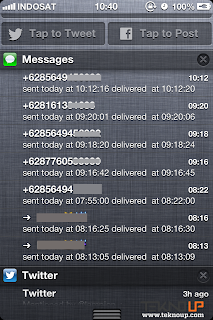







I checked this a few days ago on an iPhone 4. But i didn't work.
ReplyDeleteI worked on my iPhone 4, running on IOS 6.1. Thanx for the post
ReplyDeleteon my iphone 3gs ios 6.1.2 so far so good. thanks!!
ReplyDeleteIts not work on my iPhone 5 6.0.2
ReplyDeleteIt works on iphone 4 !! :) iOS 6.0.1. Thank you so much!
ReplyDeletethe best,,,,just this work for my iphone 4 i search hours :) thx
ReplyDeleteWorking IOS 6,1 Iphone 4. Thank you!
ReplyDeletedoenst work on iphone 5 ios 6.1
ReplyDeleteGREAT GREAT.....working on iPhone 5 6.1.2 ....Thank u Thanks a lot.
ReplyDeleteconfirmed work on ip4 ios 6.1.3 ... thx bro
ReplyDeleteIt doesn't work on my ip4s 6.0.1 ;-( ;-(
ReplyDeleteconfirmed work on ip4 ios 6.1.3 ... thx bro
ReplyDeletewell it did work for me:) iphone 4 NL 6.1.3 tethered JB 10x man
ReplyDeleteI like this blog site, will definitely come back again. Please continue producing good quality content articles. iPhone mobile app development in Singapore
ReplyDelete